Area
Triangle Area Sine Method Calculator
Luis Anaya
Jan 15 2021
Use this area calculator to work out the area of a triangle using the sine method.
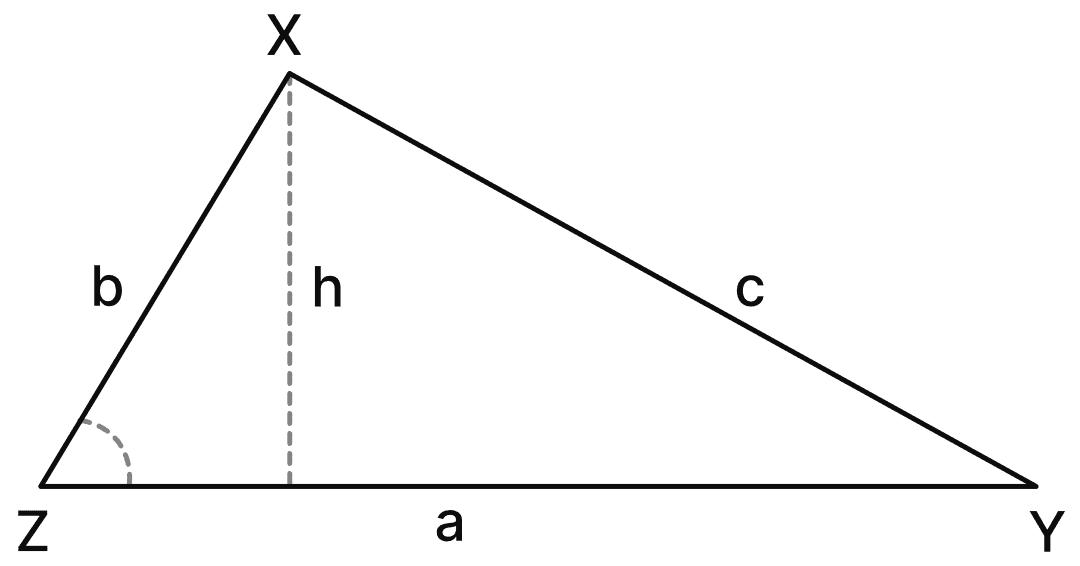
A = a * b * sin(Z) / 2
Enter the side a, side B and angle Z values of the triangle in the inputs below and pick a unit of measure from the dropdown.
The resulting area of the triangle will be calculated in several different units of measure, both metric and imperial.
Frequently Asked Questions
Have a question about this calculator? See our list of frequently asked questions below.
How do you find the area of a triangle using the sine method?
To calculate the area of a triangle using the sine method (where the height is unknown), you have to multiply one side of the triangle by its consecutive side, then multiply the result by the sine of the included angle, and finally divide the result by 2. Formula: Area = side a * side b * sin(included angle) / 2.
Other Area Calculators